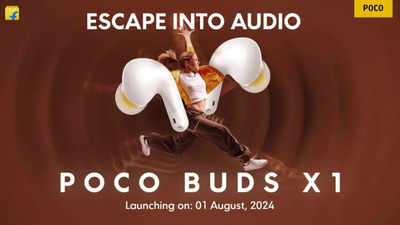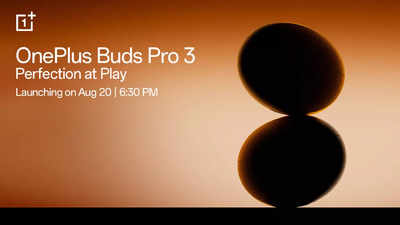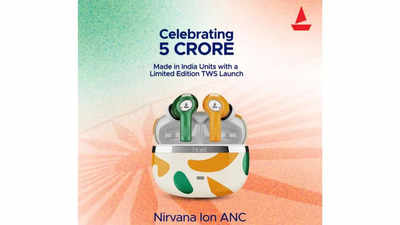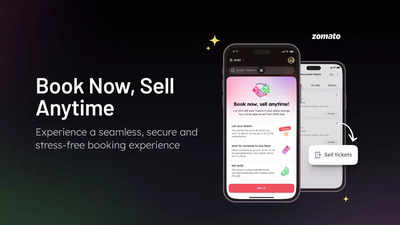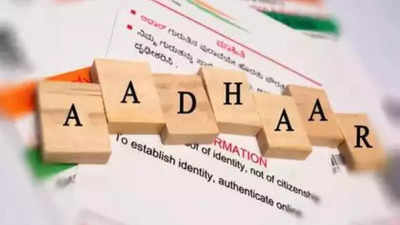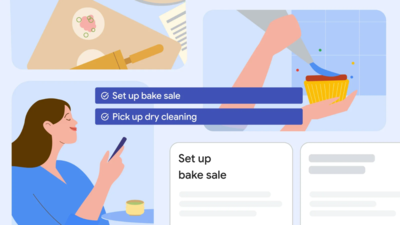The Aadhaar card is a vital document for Indian residents, serving as proof of identity and address nationwide. This 12-digit ID number is essential for accessing various services, including government schemes, telecommunications, and banking. However, in the event of theft or loss, itâs crucial to safeguard your Aadhaar card details and monitor for any misuse.
This article provides guidance on how to check for and report potential misuse of your Aadhaar card.
Aadhaar card fraud involves unauthorised access or manipulation of the Aadhaar system, leading to risks such as financial loss, identity theft, and misuse of personal data. Victims may encounter challenges in accessing services or financial transactions and could face legal issues. To minimise risks, individuals should protect their Aadhaar details, promptly report any suspicious activities, and stay updated on security measures implemented by authorities.
To report misuse of your Aadhaar card, call 1947, email help@uidai.gov.in, or file a complaint on the UIDAI website.
How can I check if my Aadhaar card has been misused?
Visit the myAadhaar portal, log in with your Aadhaar number and OTP, and check the 'Authentication History' for recent activity.
What should I do if I think my Aadhaar details have been stolen?
Lock your Aadhaar biometrics using your virtual ID on the myAadhaar portal and report the issue to UIDAI via phone, email, or their website.
How do I lock my Aadhaar biometrics online?
Go to the myAadhaar portal, select âLock/Unlock Aadhaarâ, enter your virtual ID, and follow the prompts to lock it. An OTP will be sent to your registered mobile number.
Can I prevent misuse of my Aadhaar card photocopy?
Yes, attest the photocopy with your signature, purpose, and date. Alternatively, use a masked Aadhaar card, which hides the first 8 digits.
What is the difference between a regular Aadhaar card and a masked Aadhaar card?
A regular Aadhaar card displays the full 12-digit number, while a masked Aadhaar card shows only the last 4 digits, concealing the first 8 for added security.
Also Read | TRAI issues advisory against rising scam calls: Protect yourself from fraudulent telecom scams
Understanding Aadhaar card fraud and its implications
Aadhaar card fraud involves unauthorised access or manipulation of the Aadhaar system, leading to risks such as financial loss, identity theft, and misuse of personal data. Victims may encounter challenges in accessing services or financial transactions and could face legal issues. To minimise risks, individuals should protect their Aadhaar details, promptly report any suspicious activities, and stay updated on security measures implemented by authorities.
Steps to check for Aadhaar misuse online
-
Visit the
myAadhaar portal : Go to the official myAadhaar website. - Log In: Enter your Aadhaar number, captcha code, and click âLogin With OTPâ.
- Verify OTP: Enter the OTP sent to your registered mobile number and click âLoginâ.
- View authentication history: Select âAuthentication Historyâ and choose the date range to view your Aadhaar usage history. Report any suspicious activity on the UIDAI website.
How to lock your Aadhaar card biometrics online
- Access the myAadhaar portal: Go to the myAadhaar website.
- Lock Aadhaar: Click on âLock/Unlock Aadhaarâ, read the guidelines, and proceed.
- Enter details: Input your virtual ID, full name, Pincode, and captcha, then click âSend OTPâ.
- Complete locking process: Enter the OTP received and click âSubmitâ to lock your Aadhaar card.
Reporting Aadhaar misuse
To report misuse of your Aadhaar card, call 1947, email help@uidai.gov.in, or file a complaint on the UIDAI website.
Preventing misuse of Aadhaar card photocopies
- Attest your photocopies: Ensure that photocopies are signed and specify the purpose, date, and time.
- Use masked Aadhaar: Download a masked Aadhaar card where the first 8 digits are obscured. Visit the myAadhaar portal, select âDownload Aadhaarâ, choose âDo you want a masked Aadhaar?â, and download the document.
Frequently Asked Questions (FAQs)
How can I check if my Aadhaar card has been misused?
Visit the myAadhaar portal, log in with your Aadhaar number and OTP, and check the 'Authentication History' for recent activity.
What should I do if I think my Aadhaar details have been stolen?
Lock your Aadhaar biometrics using your virtual ID on the myAadhaar portal and report the issue to UIDAI via phone, email, or their website.
How do I lock my Aadhaar biometrics online?
Go to the myAadhaar portal, select âLock/Unlock Aadhaarâ, enter your virtual ID, and follow the prompts to lock it. An OTP will be sent to your registered mobile number.
Can I prevent misuse of my Aadhaar card photocopy?
Yes, attest the photocopy with your signature, purpose, and date. Alternatively, use a masked Aadhaar card, which hides the first 8 digits.
What is the difference between a regular Aadhaar card and a masked Aadhaar card?
A regular Aadhaar card displays the full 12-digit number, while a masked Aadhaar card shows only the last 4 digits, concealing the first 8 for added security.
Also Read | TRAI issues advisory against rising scam calls: Protect yourself from fraudulent telecom scams
Tags:
Tech
Subscribe for our daily news